Imagine yourself as a digital marketer working in your office. It is 9.30 am, and you sip your coffee while switching between four different tabs, one for a spreadsheet filled with mismatched numbers, one for a messy graphic you created last night, another for a broken code snippet, and finally, a browser tab where you are frantically searching for help. That’s when you remember Canva’s new AI tools.
One login. One platform. Suddenly, the spreadsheet turns into a clean infographic, the image looks polished, and the HTML email template almost builds itself.
This is not wishful thinking. Canva has quietly become more than just a design app; it is now helping people design, code, and analyze in one place. And it’s doing so with AI that feels practical, not overwhelming.

Canva Is No Longer Just The Design App
When Canva launched in 2013, it focused on making design easier for non-designers. It made it effortless to design birthday cards, posters, and Instagram quotes. As the years pass by, things change. Canva introduced Magic Studio, a suite of AI-powered features, in late 2023. With that update, Canva expanded its focus beyond design. It started helping people write content, generate code, create data visuals, and even automate photo editing tasks.
Today, Canva serves not only designers but also developers, educators, data analysts, and small business owners. It's no longer just a tool for visuals, but a platform that connects creativity, productivity, and decision-making.
AI Photo Editing is Like Having a Personal Retoucher
Traditional photo editing tools come with steep learning curves. Canva AI changes that by offering smart, one-click solutions. Need to erase something? Magic Eraser can detect and remove unwanted objects cleanly. Want to switch backgrounds? It takes seconds. No selection tools, no complicated masks.
More impressively, Canva lets you generate images from text. Instead of browsing stock photos, you type what you need. For instance, ‘A woman walking through autumn leaves’ becomes an image in seconds. That means no more settling for almost-right visuals. Canva also improves photo composition automatically. Features like auto-align, auto-enhance, and layout suggestions help users without design experience get professional results. For example, a boutique owner without any photo editing or design skills can create a brand kit, edit photos, and design a social media campaign, all before launch.
Wait, Canva can Code Now?
Got surprised? It sounds odd at first, but yes, Canva now helps with coding.
Through its Magic Write feature, users can generate basic code snippets for HTML, CSS, and even JavaScript. However, it is not meant for replacing developers, but it can help marketers or small business owners set up landing pages, newsletters, or app mockups quickly.
Canva’s drag-and-drop UI design is also very useful. You can create app interfaces or web layouts visually, then export them into code-ready formats. For someone who understands design but not development, this bridges the gap between idea and execution. Coding email templates and product landing pages no longer requires switching tools or learning new platforms.
Enhancements for Spreadsheets
Canva might not replace Excel or Google Sheets entirely, but it adds a layer that those platforms lack, which is visual clarity. You can import data into Canva and turn it into clean, interactive visuals. Instead of pie charts that look the same in every presentation, you get polished graphics that reflect your brand.
Even better, Canva AI suggests how to format your data. It can detect outliers, offer color palettes for consistency, and recommend the best chart type for your numbers. Moreover, for teams working remotely, Canva allows real-time collaboration on dashboards and data visuals. And if needed, users can export designs back into Excel or Sheets, without losing structure.
AI Potential in Canva
Canva’s AI focuses on being helpful. The engine behind these features combines natural language processing with Canva’s proprietary design rules. That means when you type ‘Create a thank-you email with a warm tone,’ Canva doesn’t just guess; it follows best practices. Because Canva builds AI into everyday tasks like writing, editing, and formatting, it feels like a sidekick, not a science project. And it works across projects. A single design can combine text generation, photo editing, and data visualization. No switching apps, no importing or exporting files repeatedly.
Who Uses Canva AI and Why It Matters
You no longer require a large team to achieve significant results.
- A freelancer can manage brand kits, presentations, and portfolios from a single dashboard.
- A classroom can create collaborative posters and research visuals in real-time.
- A startup can launch a campaign, create designs, emails, and data reports in a short time.
Canva AI lowers the entry barrier for individuals who have ideas but lack the necessary technical tools. It brings design, logic, and language together, helping users create polished work without hiring outside help.
The Edge of Canva Over Other Tools
Compared to tools like ChatGPT or Notion AI, Canva adds visual output to written input. Instead of text answers, you get editable designs, formatted code, and complete presentations. With one login, users can brainstorm, design, present, and publish all without having to open another app. That saves time, money, and a lot of mental health.
Key Insights
Canva AI doesn’t just help you create. It aids you in completing. It connects different types of tasks, including writing, designing, coding, and calculating, into one smooth workflow. Instead of juggling tools, you can focus on results. If you’re already using Canva for design, you can try creating your next report or web banner using its AI tools. You may find that what took an hour now takes ten minutes. Wish to learn more about Canva or any other upcoming tech updates? Connect with Allianze Technologies at [email protected] to know more.