In the modern world, dark theme website has established a new drift and has been quite an instrumental requirement, along with its energy and safety aspects. The big shots - Apple, Google, Facebook, and other companies have widely implemented this technology in their offerings.
In professional website design, this feature has become an essential part of the UI. Almost all organizations initially required responsive website development, mostly from offshore web development companies. And one of the modern-day requirements is now dark mode.

The pros of implementing dark theme website designs are:
● Moderately reduces eye strain/fatigue ● Saves battery life ● Gives an emotional boostLet‘s have a look at some tips that will help your design a dark theme for your website or other products.
Pure black might not be a good idea.
Refrain from using pure white text on pure black background in dark theme website development because the high contrast produced will be traumatic. Go for dark grey as the primary surface color for components since it packs a comparatively low-contrast. It can also reduce eye strain when combined with light-colored text. The dark gray surfaces communicate a wider range of color, elevation, and depth as shadows are revealed well. Material design recommends #121212 as dark theme surface color. The recommended dark theme surface color is #121212.
Saturated colors are not a good idea as well
Why? Saturated colors can visually seem to ‘jump’ and is harder to read against dark surfaces, causing eye strain. Make the primary colors less saturated for achieving a balanced contrast in your professional website design.
Lighter tones (colors in the 200–50 range) will enhance readability on dark-themed surfaces (at all elevations) without affecting the UI appeal, reducing visual ‘jumpiness’ and eye strain.
Color contrast standards should be Legible enough
All good to implement dark mode but makes sure your white text content is legible on the dark surface. A recommended color contrast would be 15.8:1 between the text and the dark surface, as per Google Material Design. You can also use color contrast tools to test this ratio.
Texts are better with “On” Colors
So these are colors that appear “on” top of components and key surfaces, typically used for text. Although pure white (#FFFFFF) is the default “on” color for dark themes, it is usually a very bright (with a glow) color and will “jump” against dark backgrounds. But you could use a slightly darker white.
As per Google Material Design’s recommendation, the opacity levels of texts should be based on their emphasis levels: ● 87% opacity - high-emphasis texts ● 60% opacity - medium emphasis texts ● 38% - disabled text
Also, there’s another thing that should be taken into account. Ensure to use lighter font weights in this type of design or else they will appear bolder on dark backgrounds than dark on light.
Emotional Aspect of Dark Mode
Your stock app will communicate a different spectrum of emotions (with the colors), but in dark mode, it won’t necessarily have that same emotion. So in responsive website development, different colors can be perceived differently. And the thing is, it always depends on the background they are on. So, it’s better to cash in on or build two different product identities with the light and the dark mode design. And dark modes don’t necessarily don’t have to be descended from the existing light theme as well.
Communicate depth
Your dark mode UI design layout should have equal hierarchy and emphasis on elements just like in light theme design. The hierarchy of elements is communicated using the elevation tool – which illuminates the surfaces on a dark background using overlays. Whereas a light design uses shadows to express the same. Shadows can’t be seen in dark backgrounds, and that’s why the surfaces and components are elevated and colored using overlays. Higher surface elevation will cause the overlays to become lighter, stronger, and brighter.
The Regular to Dark Mode Switch
Make sure your audience gets to choose whether they want to continue using the website in regular mode or dark mode. It helps them stay in control and decide on their own. Don’t let the system decide or control this privilege on its own with an auto ‘on’ or ‘off’ behavior, which is a sign of bad UX. So give users the privilege to manually turn on/off the dark mode using UI control, and based on their own needs. The mode switcher should be designed and placed ideally as well.
Finally, Test both the Light and Dark Appearances
The testing part is a crucial part of professional website design to see how your UI performs and about how it looks. Make sure you test it with both the appearances – light and dark. By doing so, you can adjust or calibrate everything to fit and adapt to everything. An ideal testing time would be at sundown, with incandescent lighting.
So these are the most important tips towards creating a dark theme website.
Since responsive website development is equally important, the dark mode has also become a requirement, due to its energy efficiency and other aspects. And if you lack the time, resource, or money to design one, you could outsource the cost-beneficial expertise of offshore web development companies as well for your product’s dark mode.